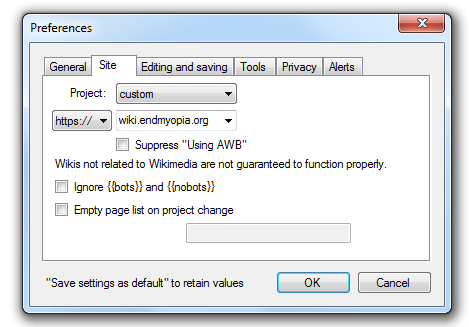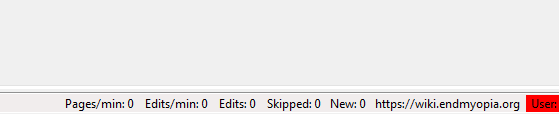Difference between revisions of Endmyopia:AWB
Jump to navigation
Jump to search
Viceroy Sam (talk | contribs) (u) |
Viceroy Sam (talk | contribs) (u) |
||
| Line 7: | Line 7: | ||
* In Project select custom, select https:// and enter wiki.endmyopia.org | * In Project select custom, select https:// and enter wiki.endmyopia.org | ||
* Then click OK to accept. | * Then click OK to accept. | ||
* Once set "<nowiki>https://wiki.endmyopia.org</nowiki>" is | * Once set "<nowiki>https://wiki.endmyopia.org</nowiki>" is shown in the bottom right. | ||
[[File:AWB-bottom-right.png|right]] | [[File:AWB-bottom-right.png|right]] | ||
For more details about AWB see [[Wikipedia:Wikipedia:AutoWikiBrowser|Wikipedia:AutoWikiBrowser]] | For more details about AWB see [[Wikipedia:Wikipedia:AutoWikiBrowser|Wikipedia:AutoWikiBrowser]] | ||
Revision as of 09:55, 15 June 2020
AWB or AutoWikiBrowser is MediaWiki software for semi-automated editing tasks.
- For windows Microsoft .net is required.
After installation wiki.endmyopia.org has to be set as a custom Wiki.
- Options -> Preferences -> Site (Tab)
- In Project select custom, select https:// and enter wiki.endmyopia.org
- Then click OK to accept.
- Once set "https://wiki.endmyopia.org" is shown in the bottom right.
For more details about AWB see Wikipedia:AutoWikiBrowser